You don't need to have your computer on the domain to use Windows Authentication.
Create a copy of the shortcut and change the target, adding the following to the beginning:
%windir%\System32\runas.exe /netonly /user:domain\username
The full target in my shortcut looks like this:
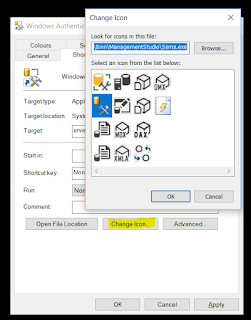
When I double click the new shortcut, I'm asked for my domain user password
Just use the runas command (tested on Windows 10 Home)
This is my SQL Server Management Studio shortcut:
"C:\Program Files (x86)\Microsoft SQL Server\140\Tools\Binn\ManagementStudio\Ssms.exe"
%windir%\System32\runas.exe /netonly /user:domain\username
The full target in my shortcut looks like this:
%windir%\System32\runas.exe /netonly /user:domain\username "C:\Program Files (x86)\Microsoft SQL Server\140\Tools\Binn\ManagementStudio\Ssms.exe"
Notice that I also changed the Shortcut Name to Windows Authentication and the icon as well
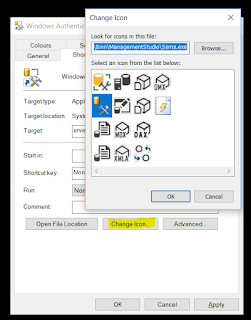
When I double click the new shortcut, I'm asked for my domain user password
And once I'm authenticated, I can open a database using Windows Authentication.
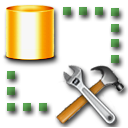
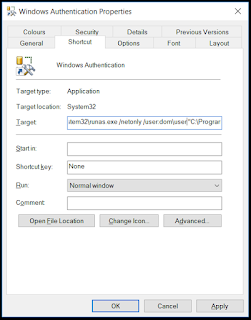
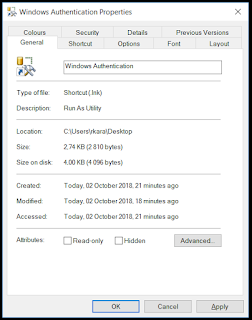
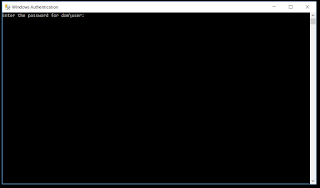
Comments
Post a Comment